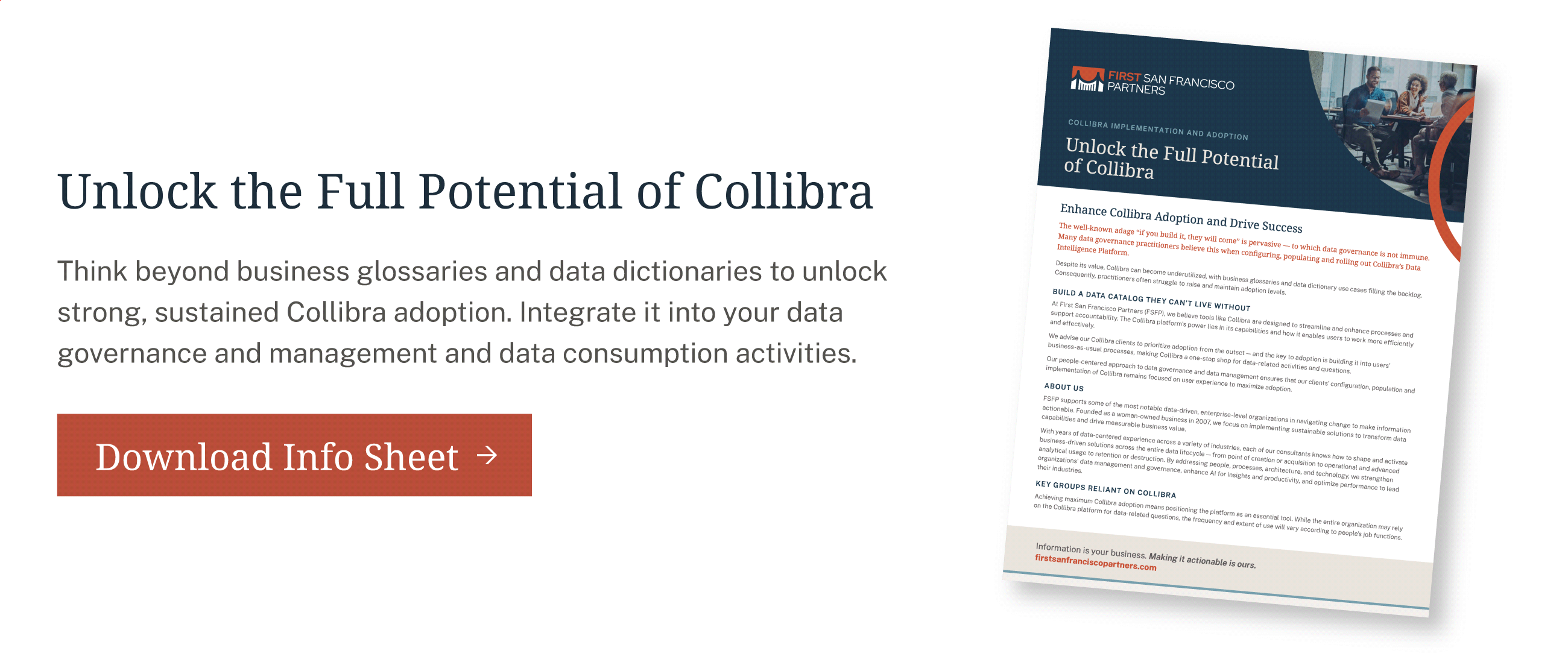If your organization has invested in Collibra to enable data governance and metadata management, training is going to be a key success factor for user adoption.
Assess Training Needs
Learning is a process, and it is most effective when training is tailored to those receiving it. Meaningful training provides people with information they need to know in a way that is interesting to them. Accessible training is available when people need it. Both meaning and accessibility work together to provide valuable training.
The training process should start with a needs assessment. This is done by answering some questions to make decisions about training design and approach. Some useful questions include:
- What, if anything, do they already know about Collibra?
- What Collibra functionality will they be using?
- How will they be using it during the course of their daily work?
- What type of training do they want?
The training assessment is essential for identifying the best way to approach learning. For example, a group approach is helpful when training is tailored to specific business needs. Training includes any event or instance where people learn about Collibra.
Evaluate how people will use Collibra to design meaningful learning objectives. First San Francisco Partners recommends customizing Collibra training and adoption by user group so that the right topics are covered for the right people at the right time.
For example, user groups can be segmented by what they are doing in Collibra such as Users, Data Stewards, and System Administrators. This allows for groups to attend some basic sessions together, but also attend in-depth training specific to their user group. This works to reduce the total number of training hours and increases training effectiveness, leading to a faster time to value.
Here is an example of training sessions and who would be invited:
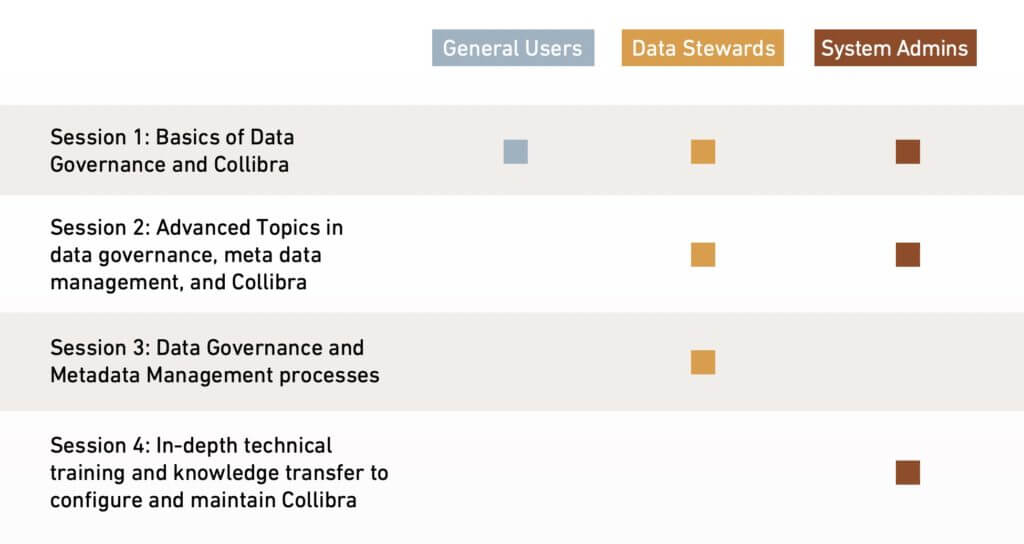
Make Collibra Training Accessible
Something else to consider is making training as tangible as possible. Let people explore the Collibra environment and engage them with practice exercises. These exercises should be applicable to real world situations and issues users may face in the future.
Accessible training is all about making the training available when people need it. In-person training should be scheduled when users are actually at work. There should also be learning resources available after training is completed. Some of these other resources can include videos, tip sheets, process maps, and checklists. A resource specifically for answering questions is important, such as a helpline or ticket system.
Incorporate Gamification
Gamification is applying game concepts to training programs and learning events. Gamification has been shown to make learning more efficient, and to motivate people to learn and participate.
Here are some techniques to try:
- Provide challenges for people to figure out. Once each challenge is completed, they move on to a more complex challenge.
- Use rewards to provide feedback. This could be anything from words of encouragement to badges for achievements.
- Incorporate points and scores. This will lead to a feeling of accomplishment. Points can be achieved by completing numerous tasks such as answering questions, finishing steps of a process, or locating something within Collibra.
Make training meaningful and accessible is just one of nine Collibra best practices we recommend.
View Becky Lyons’ Collibra Best Practices article series.
View Becky Lyons’ Collibra Best Practices article series.